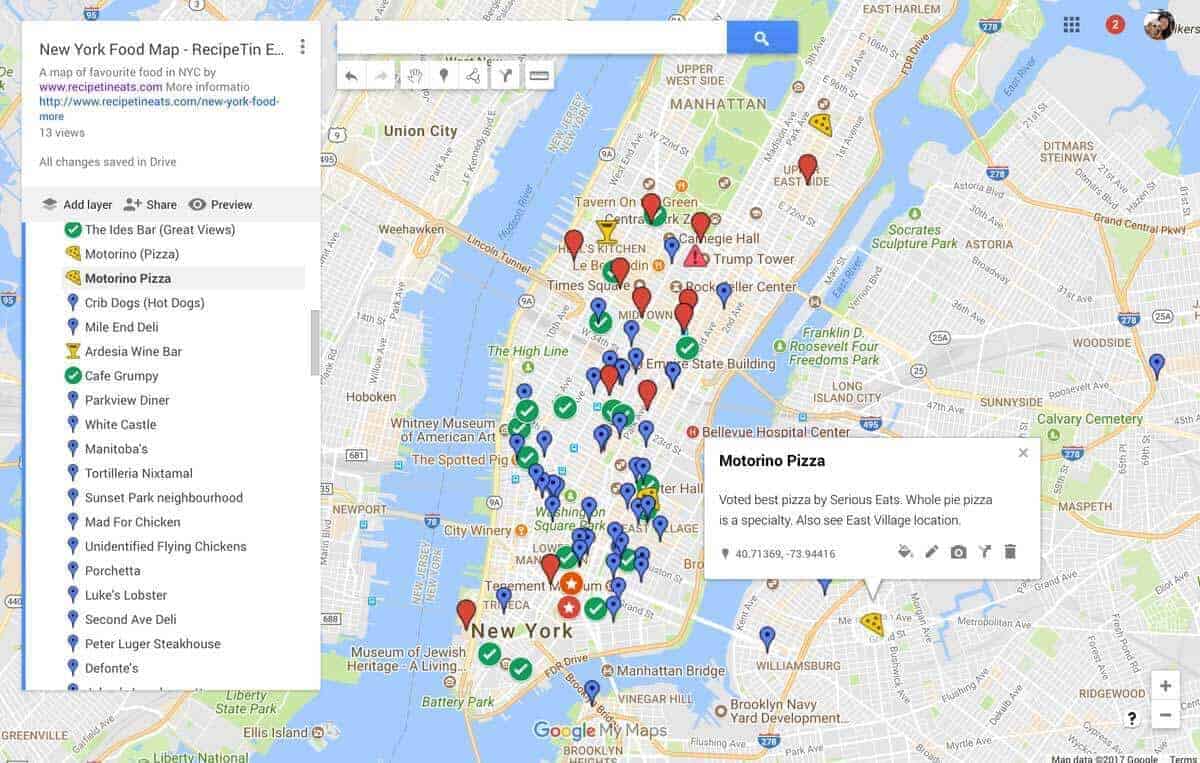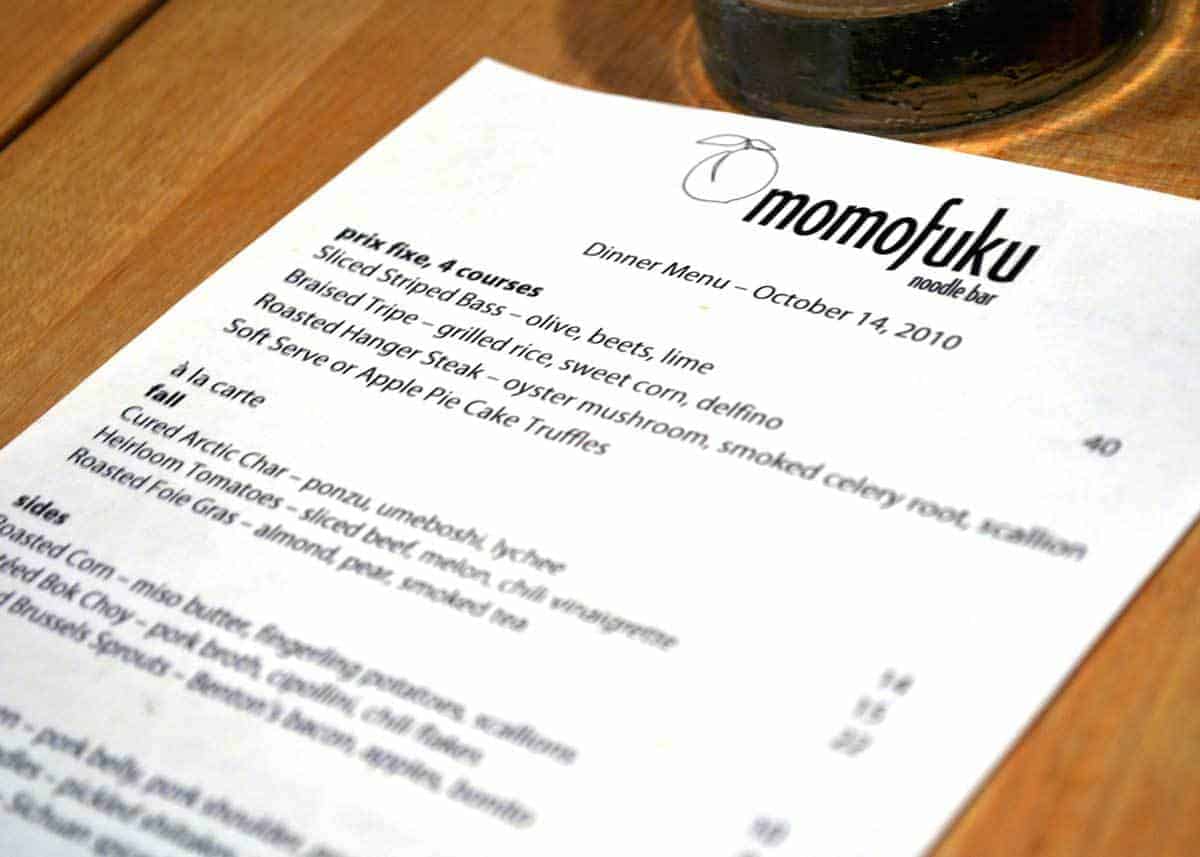The RecipeTin Family – my mother, brother, sister and I – always do food research before we travel. It’s ingrained in our DNA – we love new food experiences and want to ensure we hit all the “must tries” everywhere we go. Combine that with NYC being my favourite city in the whole world to visit (even ahead of Tokyo), I think it’s fair to say that New York is probably our most researched city when it comes to food. Today, following my most recent trip to New York earlier this month and by popular demand, I’m sharing our New York Food Map! The beauty of this is that it can be viewed on your mobile devices so you can use it on the go while you’re in New York. Use it to plan your day (there are three meals in every day + unlimited snacking! 😉 ), or refer to it when you’re out and about, looking for somewhere nearby for a bite to eat.
Here’s how to use it:
RecipeTin New York Food Map – created in Google maps; To use on mobile device, download the Google Maps app on your phone (iPhone here, Android here); Open the Google Maps app > Menu > Your Places > Maps > New York Food Map – RecipeTin Eats; Live navigation: While viewing the map, click on the arrow (bottom left) and a blue dot will appear which indicates where you are. Use this to navigate to your food destination!
This is not intended to be an NYC tourist map, it is focussed solely on food. It’s a personal list compiled by the RecipeTin Family and there are indicators on the map for which restaurants we have been too – whether together or individually – and what we thought. The other restaurants on the map are places that we think would be good to try, but haven’t been to (yet). However, having said that, if you have a very strong opinion about something omitted from the list, drop your suggestion in the comments below and we’ll consider adding it to our NYC Food Map! – Nagi xx PS. You do need wifi to use Google maps. Mobile data can be expensive, but if you get organised ahead, you can contact your mobile provider to see if there are plans for overseas usage (I am with Telstra and they have a plan for $10 a day, 100MB + unlimited calls). There is also a service in the US called SkyRoam which provides global wifi at reasonable prices, and an option to buy or rent the wifi device (there is a rental vending machine at San Francisco airport). For getting around without wifi, there is a great phone app called City Maps 2 Go. Download the iPhone app here and Google Play one here, then download the New York map into the app. You can search and save locations but it won’t give you the path from get from A to B. The NYC Food Map won’t work on this – but you can search for restaurants etc.